Agoda.com 10% discount code for hotel reservations
Friday, December 29, 2017
A promotion code valid for hotel reservations made with Agoda.com until 31 January 2018 (for stays throughout 2018).
This is a multi-step process:
1. first, click on the link below to get your personalised coupon code:
www.agoda.com/en-gb/deals?cid=1590235
2. in the menu "Today's deals" that opens on the Agoda page you will see the message "Promos just for you". Click on the blue text which says "Get coupon" (see print-screen):
If you do not see that message, delete the cookies from the browser and click again on the link above (the code seems to work only for first time visitors of Agoda.com).
3. a text coupon will be revealed. Make sure to copy it because you will need to paste it at step 5 below in order to get the 10% discount
4. search for the destination your are interested in. Once you've chosen the hotel and the room, you will be taken to the page where you insert your contact details. Look for the field "Promotion code" on the right-hand side of the page, just above the total price (see print-screen):
5. paste the discount code you copied earlier and press "Enter" from the keyboard. You will see the price reduced (the discount applies to the price before tax so you will not see exactly 10% discount, because the total price includes taxes).
The Agoda.com promotion codes do not work for hotel chains, so if you do not see the box "Promotion code" for a hotel it means that the discount is not applicable to that hotel. It is a trial and error process.
Good luck!
This is a multi-step process:
1. first, click on the link below to get your personalised coupon code:
www.agoda.com/en-gb/deals?cid=1590235
2. in the menu "Today's deals" that opens on the Agoda page you will see the message "Promos just for you". Click on the blue text which says "Get coupon" (see print-screen):
If you do not see that message, delete the cookies from the browser and click again on the link above (the code seems to work only for first time visitors of Agoda.com).
3. a text coupon will be revealed. Make sure to copy it because you will need to paste it at step 5 below in order to get the 10% discount
4. search for the destination your are interested in. Once you've chosen the hotel and the room, you will be taken to the page where you insert your contact details. Look for the field "Promotion code" on the right-hand side of the page, just above the total price (see print-screen):
5. paste the discount code you copied earlier and press "Enter" from the keyboard. You will see the price reduced (the discount applies to the price before tax so you will not see exactly 10% discount, because the total price includes taxes).
The Agoda.com promotion codes do not work for hotel chains, so if you do not see the box "Promotion code" for a hotel it means that the discount is not applicable to that hotel. It is a trial and error process.
Good luck!

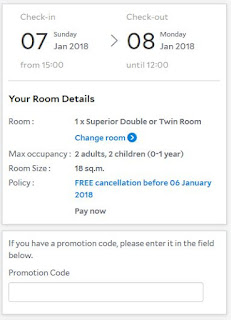
0 comments:
Post a Comment